Introduction to Zillow Rental Manager
Zillow Rental Manager is a free, integrated platform by Zillow Group designed to simplify rental property management. It combines listing, tenant screening, rent collection, lease management, and financial tracking into one tool, leveraging Zillow’s extensive real estate network (Zillow, Trulia, HotPads). Ideal for landlords and property managers seeking efficiency and reach.

Getting Started
1. Account Setup
- Create an Account: Sign up at Zillow Rental Manager using an email or existing Zillow profile.
- Verify Ownership: Submit property documents (e.g., mortgage statement, tax bill) to confirm ownership.
2. Add Property Details
- Property Profile: Enter address, property type (single-family, multi-unit), amenities, and upload high-quality photos.
- Listing Creation:
- Set rent price based on Zillow’s market analysis.
- Craft a compelling description highlighting features, location, and policies.
- Publish to Zillow’s network for instant visibility.
Key Features & How to Use Them
1. Listing & Marketing
- Syndication: Listings auto-post to Zillow, Trulia, and HotPads.
- Optimization Tips: Use professional photos, detailed descriptions, and highlight unique amenities.
2. Tenant Screening
- Application Process: Tenants apply directly through Zillow, paying a fee ($29 per applicant, subject to change).
- Screening Reports:
- Credit checks (soft inquiry).
- Criminal & eviction history.
- Income verification (bank statements/pay stubs).
- Review Applications: Filter by credit score, rental history, and income-to-rent ratios.
3. Rent Collection
- Online Payments: Tenants pay via ACH transfer (no fees for landlords; tenants may pay processing fees).
- Automation: Schedule recurring payments and set late fees.
- Security Deposits: Managed outside Zillow; track manually in the platform.
4. Lease Agreements
- Templates: Customizable, state-specific leases available.
- E-Signature: Send leases digitally for signing; store signed copies in-app.
5. Maintenance Management
- Request Portal: Tenants submit requests with photos/details.
- Tracking: Assign tasks to vendors, update statuses, and communicate via in-app messaging.
6. Financial Reporting
- Generate Reports: Track income, expenses, and tax-ready summaries.
- Export Options: Download CSV/PDF files; integrate with accounting software manually.
7. Mobile App
- Features: Full dashboard access, rent payment alerts, maintenance updates, and messaging via iOS/Android apps.
Best Practices
- Listings: Update regularly with seasonal photos and competitive pricing.
- Tenant Screening: Set clear criteria (e.g., 650+ credit score, 3x rent-to-income ratio).
- Communication: Use in-app messaging for transparency and record-keeping.
- Maintenance: Address requests promptly to retain tenants.
- Financials: Review monthly reports to monitor cash flow.
Pros & Cons
- Pros:
- Free core features.
- Broad listing distribution.
- User-friendly interface.
- Cons:
- Limited advanced features (e.g., no vendor payment processing).
- No built-in accounting software integration.
Conclusion
Zillow Rental Manager streamlines rental management with essential tools, ideal for landlords prioritizing simplicity and reach. While lacking niche features, its free model and Zillow’s ecosystem make it a strong choice for small-scale landlords.
Additional Resources
- Help Center: Zillow Rental Manager Support
- Community Forums: Engage with other landlords on Zillow’s forums.
- Customer Support: Email or chat for technical issues.
Note: Features and fees may change. Always verify details on Zillow’s official site. Consult legal/financial professionals for compliance.
FAQs
1. What is Zillow Rental Manager?
Zillow Rental Manager is an online property management tool designed to help landlords list and manage their rental properties efficiently. It provides features such as rental property listings, tenant screening, online rent collection, lease management, and communication tools. This platform allows landlords to reach potential tenants by syndicating listings across Zillow, Trulia, and HotPads. Additionally, it offers tools to streamline the tenant application process, including background checks, credit reports, and customizable lease agreements, making it easier for property owners to manage their rentals from one centralized dashboard.
2. How much does Zillow Rental Manager cost?
Zillow Rental Manager offers free basic listings, but there are additional paid services that landlords can choose to enhance their property management experience. For example, landlords can pay to have their rental listings boosted to receive higher visibility, making it more likely for their property to be seen by potential tenants. Zillow also charges fees for tenant screening reports and certain lease services. Rent collection through Zillow is free for landlords if tenants pay via bank transfer (ACH), but there is a small processing fee if tenants use a debit or credit card.
3. How do I list a rental property on Zillow Rental Manager?
To list a rental property on Zillow Rental Manager, follow these steps:
-
Create an account on Zillow Rental Manager.
-
Click on “List a Property” and enter property details such as address, rent price, square footage, number of bedrooms, and bathrooms.
-
Upload high-quality photos and a detailed property description to attract potential tenants.
-
Set your rental terms, including security deposit, lease duration, and pet policy.
-
Once completed, submit your listing for approval. Most listings go live within 24 hours and are displayed on Zillow, Trulia, and HotPads.
4. Can I list my rental on multiple platforms using Zillow Rental Manager?
Yes, Zillow Rental Manager syndicates your listing across Zillow, Trulia, and HotPads, three of the most popular rental platforms. This increases the exposure of your rental property, helping you attract more potential tenants. You do not need to manually list your property on each platform—once you create a listing on Zillow Rental Manager, it will automatically appear on the other sites.
5. How long does it take for my rental listing to appear on Zillow?
Most listings on Zillow Rental Manager are approved and published within 24 hours. However, in some cases, Zillow may require additional verification, which could cause a delay. If your listing is not visible after a day, check your email for any notifications regarding missing information or verification requests from Zillow.
6. Can I edit my rental listing after posting it?
Yes, landlords can edit their listings at any time. If you need to adjust the rent price, photos, description, or lease terms, simply log in to your Zillow Rental Manager account and make the necessary changes. Updates are typically reflected on Zillow, Trulia, and HotPads within a few hours.
7. Does Zillow Rental Manager offer tenant screening?
Yes, Zillow Rental Manager provides comprehensive tenant screening reports that include:
-
Credit reports (powered by Experian)
-
Background checks (criminal history)
-
Eviction history
These reports help landlords make informed decisions when selecting tenants. The screening process is soft-pull, meaning it does not negatively impact the tenant’s credit score.
8. Is Zillow Rental Manager tenant screening free for landlords?
Yes, landlords do not have to pay for tenant screening reports. Instead, tenants pay the screening fee, which covers the cost of their background check and credit report. Once a tenant submits an application, the landlord can review their screening results without incurring any costs.
9. How do tenants apply for my rental property?
When you list a property on Zillow Rental Manager, tenants can apply directly through your listing by clicking the “Apply Now” button. They will be required to submit their personal information, rental history, and income details. If you have enabled tenant screening, they will also be prompted to authorize a credit and background check.
10. Can I collect rent payments through Zillow Rental Manager?
Yes, Zillow offers secure online rent collection, allowing tenants to pay rent electronically via:
-
Bank transfer (ACH) – Free for tenants
-
Debit or credit card – Small processing fee applies
Landlords can set up automatic payments and reminders, making rent collection easier and more reliable. Payments are deposited directly into the landlord’s bank account.
11. Are there fees for collecting rent through Zillow?
Zillow Rental Manager does not charge landlords for rent collection if tenants pay via ACH bank transfer. However, if tenants pay using a debit or credit card, a 2.95% processing fee is applied to the tenant’s payment.
12. How does Zillow Rental Manager handle lease agreements?
Zillow provides state-specific lease templates that landlords can customize and send for electronic signature. These leases include important clauses that comply with local laws. If you prefer, you can also upload and send your own lease agreement for signing.
13. Can I use my own lease agreement instead of Zillow’s templates?
Yes, landlords have the option to upload their own lease agreements and send them to tenants for e-signature through the Zillow platform. This feature allows flexibility for landlords who have pre-existing lease agreements they prefer to use.
14. Does Zillow Rental Manager support month-to-month leases?
Yes, landlords can set month-to-month lease terms instead of standard fixed-term leases. This is useful for landlords who want flexibility or who own properties in areas with high tenant turnover.
15. How do I remove a listing from Zillow once my rental is occupied?
Once your property is rented, you can unpublish the listing or mark it as “Rented” in your Zillow Rental Manager dashboard. This ensures your listing is removed from Zillow, Trulia, and HotPads.
16. Can I manage multiple rental properties with Zillow Rental Manager?
Yes, Zillow Rental Manager allows landlords to manage multiple rental units from one account. Each property has its own listing page, screening reports, and rent collection system.
17. Is Zillow Rental Manager available for commercial properties?
No, Zillow Rental Manager is designed only for residential properties, including apartments, condos, and single-family homes.
18. Can Zillow Rental Manager help me determine the right rent price?
Yes, Zillow provides a rental price estimate tool based on market data and comparable properties. This helps landlords set competitive rent prices.
19. Can tenants pay security deposits through Zillow Rental Manager?
Yes, landlords can request security deposits through Zillow, and tenants can pay securely online.
20. How do I communicate with potential tenants on Zillow Rental Manager?
Zillow offers a built-in messaging tool where landlords can respond to inquiries, schedule showings, and send updates.
21. Is Zillow Rental Manager available nationwide?
Yes, Zillow Rental Manager operates in all 50 states, though lease templates may not be available in every location.
22. Can I see how many people viewed my rental listing?
Yes, Zillow provides analytics showing listing views, inquiries, and applications.
23. How do I handle maintenance requests using Zillow Rental Manager?
Zillow Rental Manager does not have a dedicated maintenance tracking feature, but landlords can communicate with tenants about repairs via the messaging tool.
24. What happens if a tenant stops paying rent through Zillow?
Zillow does not assist with evictions but allows landlords to send payment reminders and track overdue payments.
25. Can I screen multiple tenants at once?
Yes, landlords can compare multiple tenant applications and screening reports side by side.